
The HPBGO security system helps you keep your information safe through managed logouts.
Mobile Instructions
HPBGO access is enhanced through biometric and passcode logins, with enhanced automatic logouts. You are automatically logged out when:
-
The HPBGO mobile application is closed.
-
Your mobile device goes to screen lock.
-
You switch to another application and come back to HPBGO.

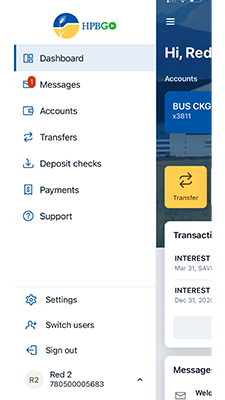

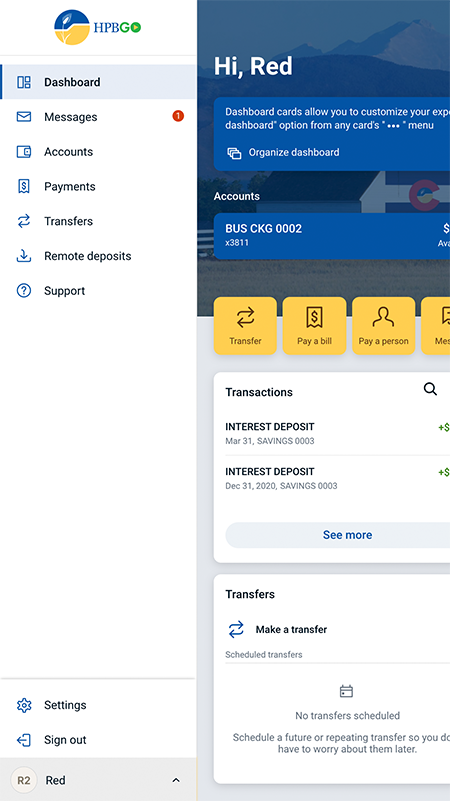
Online Instructions
-
To sign-out immediately (recommended if you are done), click your name in the bottom left corner of the screen, and click "Sign out".
-
You will also be automatically signed out of HPBGO if you leave your session idle for 10 minutes.



