
Stay Connected to All of Your Accounts with HPBGO
If you’re like the average person, you have approximately 15 financial apps to manage, perhaps even more, depending on your personal financial circumstances and lifestyle. From banks, to credit cards, favorite coffee shop cards, or investment sites, keeping track of your accounts can often feel like a full time job.
High Plains Bank is committed to simplifying your financial life with powerful tools such as HPBGO Account Linking. Skip logging in to different sites and instead, connect and see your external accounts all from one, convenient place – HPBGO!
Connect External Accounts in One Secure App
Do you have a travel credit card that you use to accumulate miles? Or a mortgage, student loan, car loan, or investment accounts that you want to keep an eye on? Here are some of the most common accounts that can be connected to HPBGO Account Linking:
- Checking and Savings Accounts
- Credit Cards
- Mortgage
- Home Equity Line of Credit
- Auto Loans
- Student Loans
- Personal Loans
- Investment Accounts
- Retirement Accounts
- Small Business Financial Accounts

I recently discovered that I could link outside financial accounts to HPBGO. I quickly linked my credit card, IRA, and investments without hassle. It is nice to have everything in one location. Keeping an eye on everything is much simpler when I can see it all through one login. I recommend using HPBGO – it is a great tool.
-Mark O.
-Mark O.
Easy to Set Up and Have All
of Your Accounts in One Place
Open up HPBGO and click on the three dots under your profile picture on the home screen.
Click on "Link an Account."
Find the financial institution you want to connect and enter your account information.
Return to your HPBGO home screen and your account will be linked and visible in your account list.
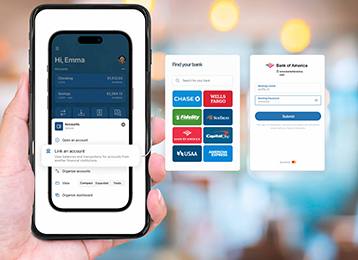
Learn all the ways HPBGO can simplify your financial life!

Disclaimer
HPBGO Account Linking FAQs
Can I remove a linked account?
Yes, you can remove a linked account from HPBGO.
1. From your HPBGO dashboard, click on the three dots under your profile icon.
2. Click "Link an Account," and click "Next." Under "Bank Connections," click "Review."
3. Next, find the financial institution for the account you'd like to remove, then uncheck the account, and "save."
Can I link accounts on my laptop or personal computer?
Yes. The steps to link an account on your laptop or personal computer are identical.
I'm getting an error message? What do I do?
Review your login information for the financial institution you are trying to link. If you're still experiencing trouble, you might try again later. Some financial institutions may limit (or block) account linking services.
High Plains Bank is not responsible for the accuracy or availability of linked account data.
How often is linked account information updated on HPBGO?
HPBGO tries to refresh linked accounts when you log in. If there are no new transactions on the linked account, HPBGO may indicate there was no update.
High Plains Bank is not responsible for the accuracy or availability of linked account data. Please contact your Financial Institution for questions about a linked account.
Can I transfer funds between my linked accounts through HPBGO?
Linked accounts are "view-only". There is a separate way to set up an external transfer account. To get started, click on the Menu button located in the upper left corner (three lines), and then click Transfer. Once there, select "Transfer to other institutions by adding an external transfer account", and follow the prompts to "Add external account".
Does HPBGO Account Linking support multi-factor authentication?
Yes, multi-factor authorization (MFA) requirements from other Financial Institutions is supported. If your account required more than one MFA method of authentication to verify your identity, you will be prompted for that additional information during the linking process.
How is my data kept secure and private?
Who can see my external account information?
If you agree to the terms and link an account, only you and High Plains Bank representatives are able to see your linked account information. This visibility is limited to transaction and balance information. No person at High Plains Bank has access to your login credentials.
Does HPBGO use a third-party to provide account linking services?
Yes, High Plains Bank uses Finicity by Mastercard for data aggregation services. Learn more about Finicity.



